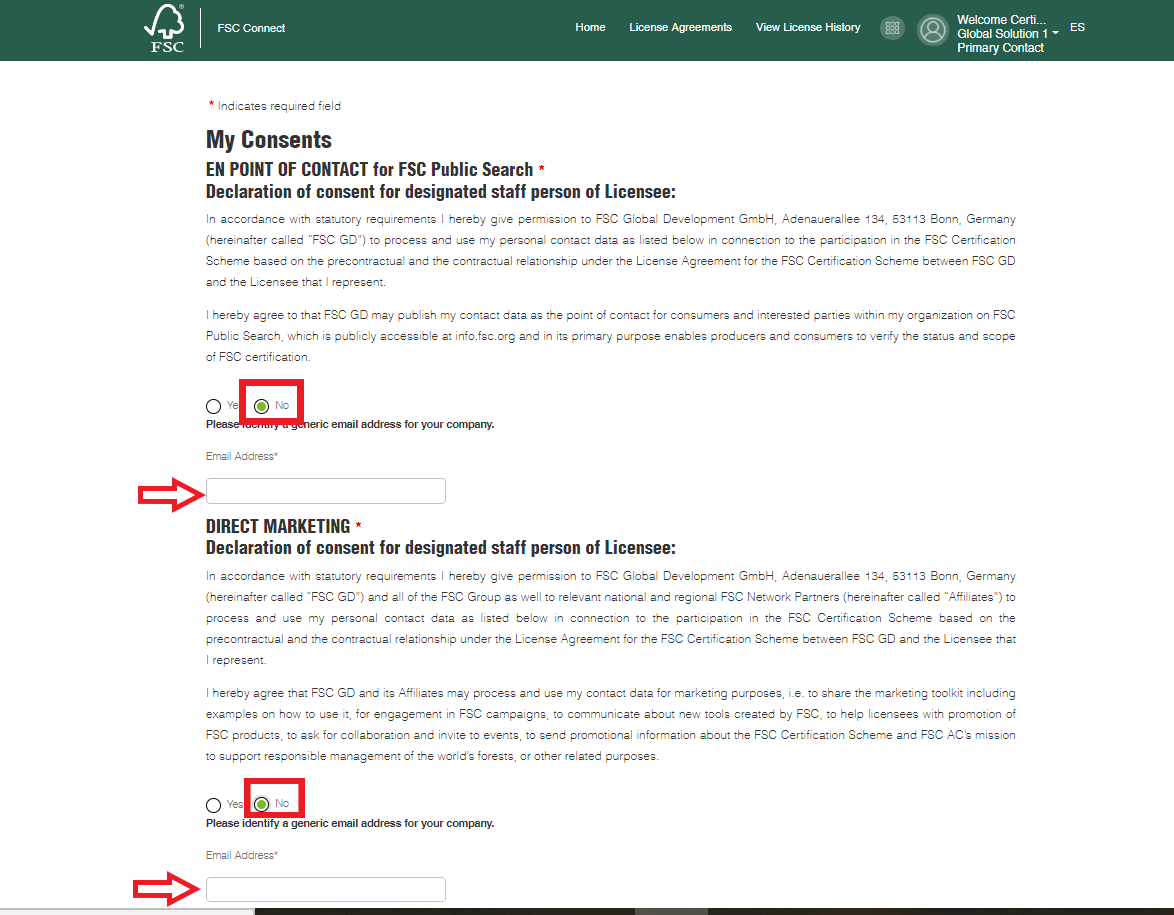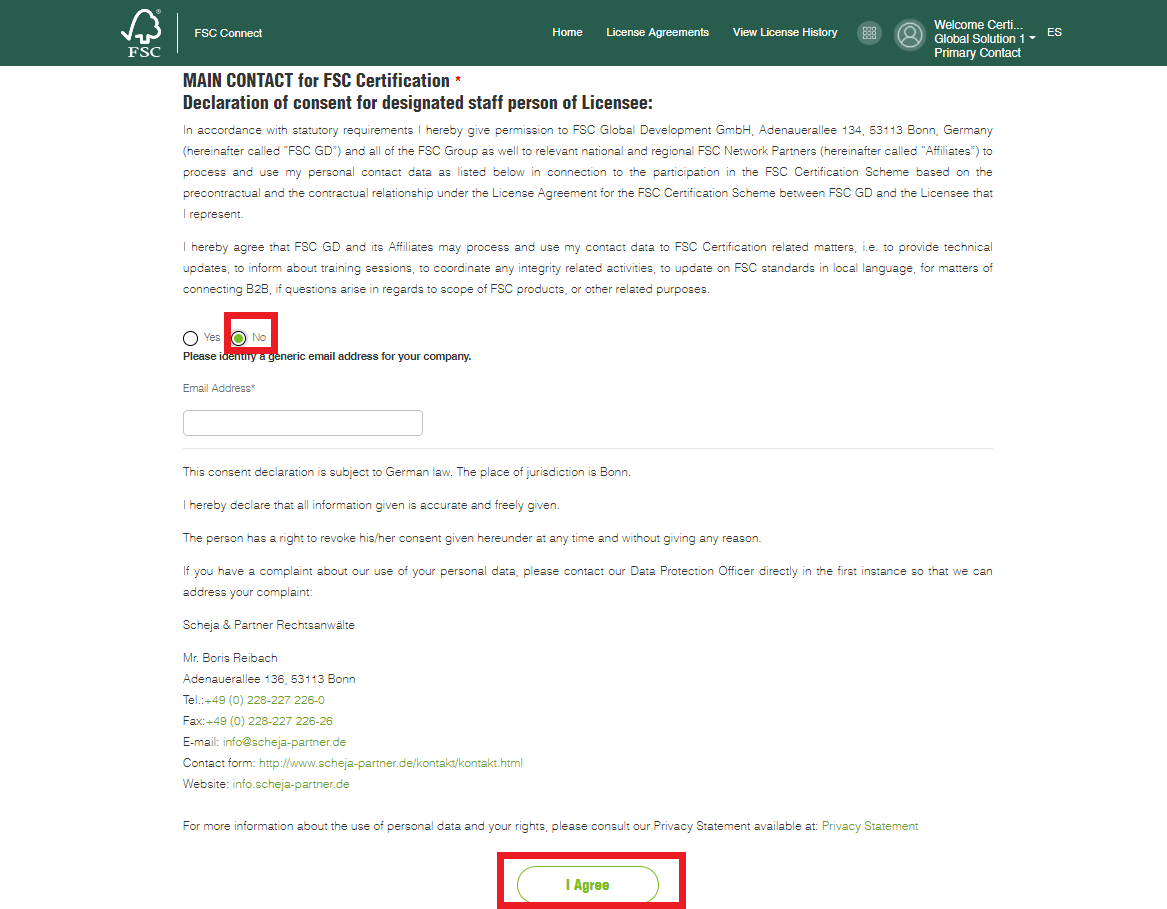How to log in to the FSC Certification Portal?
step
01
Once the FSC Connect account is activated, please proceed to login to FSC Connect. You'll see the private page as Certificate Holder.
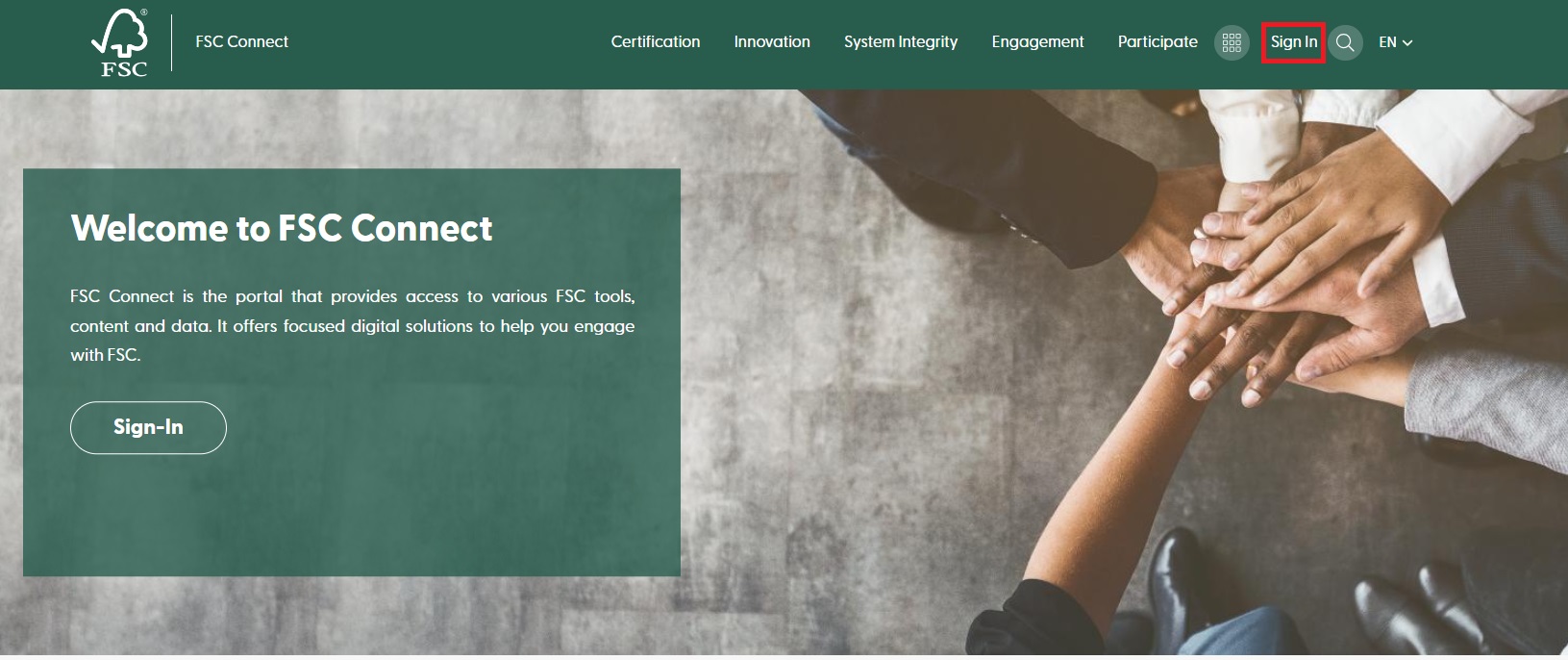
step
02
FSC Certification Portal Login: After logging in to FSC Connect, choose the 'FSC Certification Portal' from the toolbar.
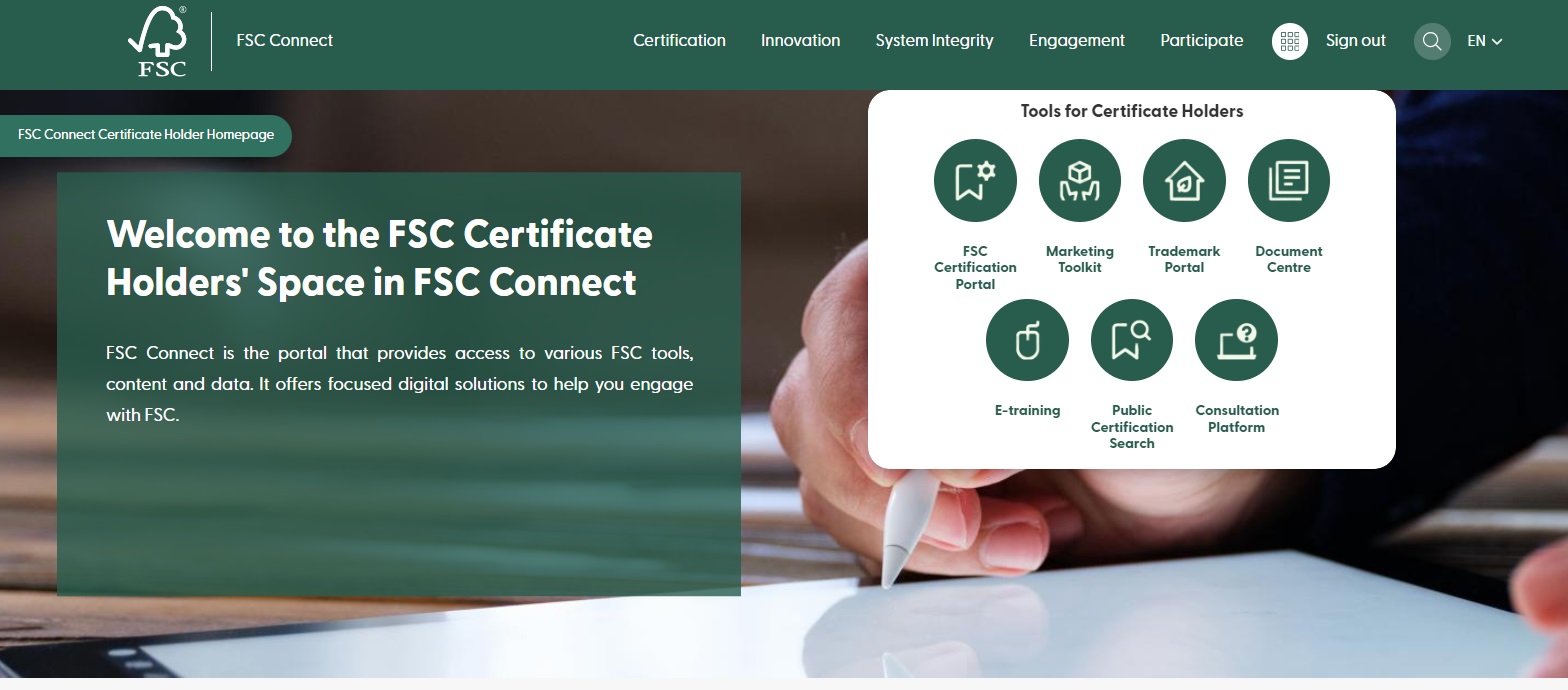
step
03
Read the "Terms & Conditions" and accept it by ticking the box. Click 'Continue'.
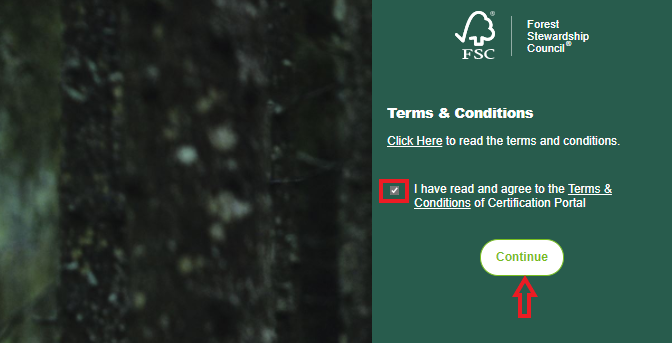
step
04
After accepting Terms & Conditions, you will be directed to ‘My Consents’ page.
Provide consent for the use of your personal contact data for the listed purposes respectively by marking ‘Yes’ for the following 4 statements and click the ‘I agree’ button at the bottom of the page. (If you do not agree to the use of your personal contact data for any of the stated purposes, select ’No’, and please see the next step.)
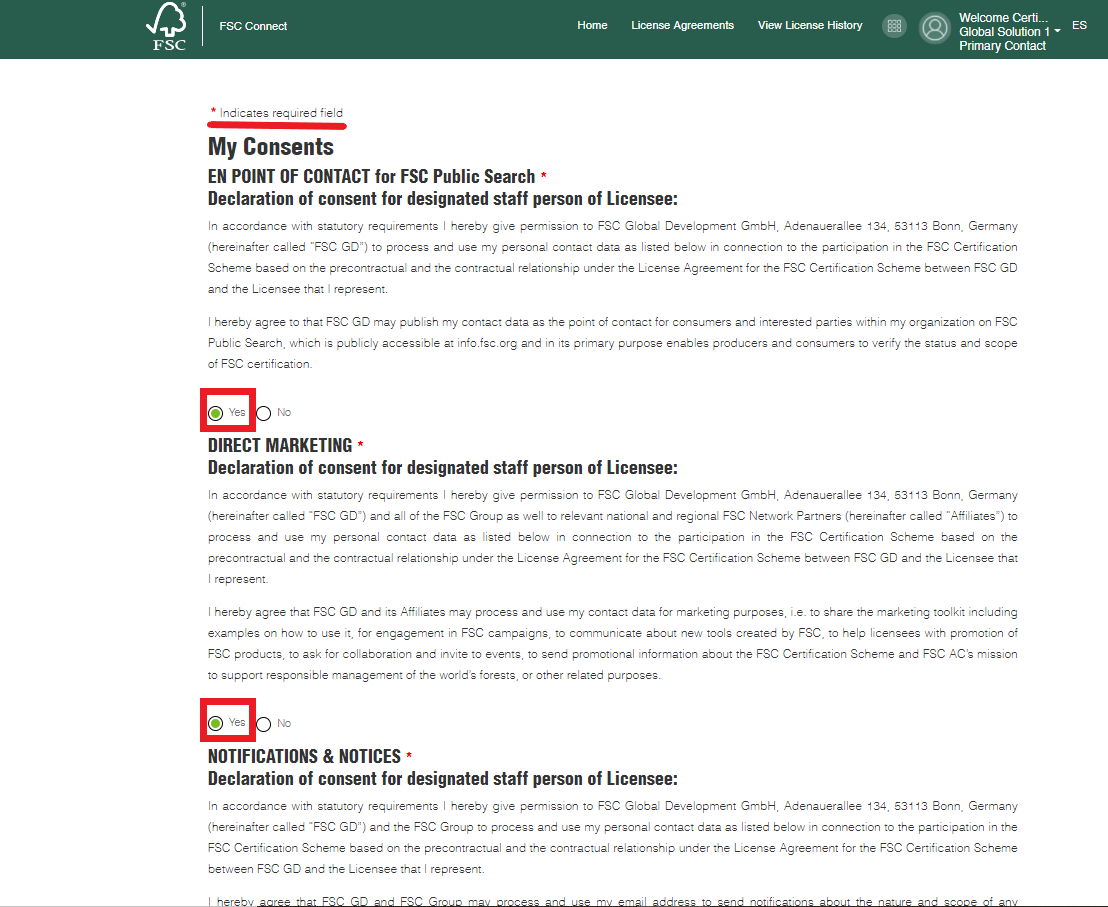
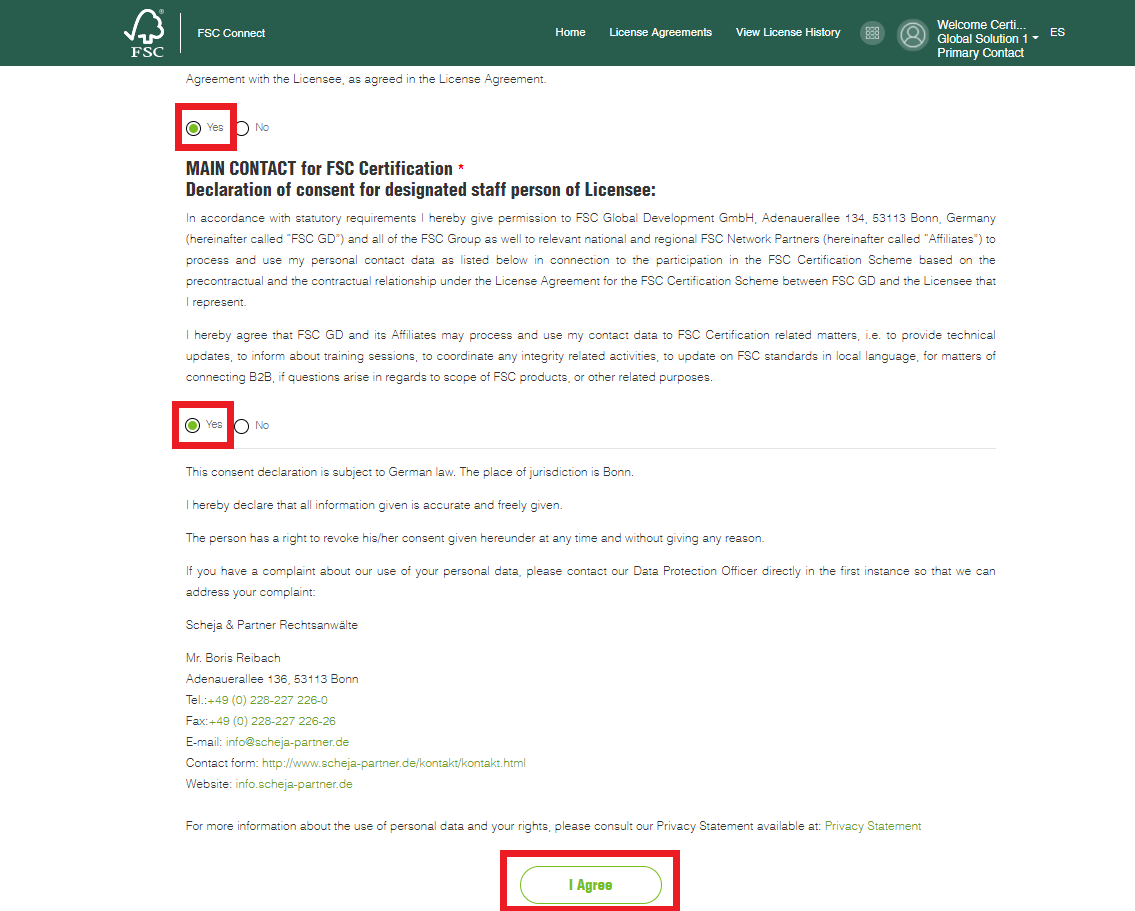
step
05
If your answer is ‘No’ for any of the statements on the ‘My Consents’ page, please provide a generic email address (e.g., ‘info@company.com’) or email address of the contact person for your company and click the ‘I agree’ button at the bottom to continue.