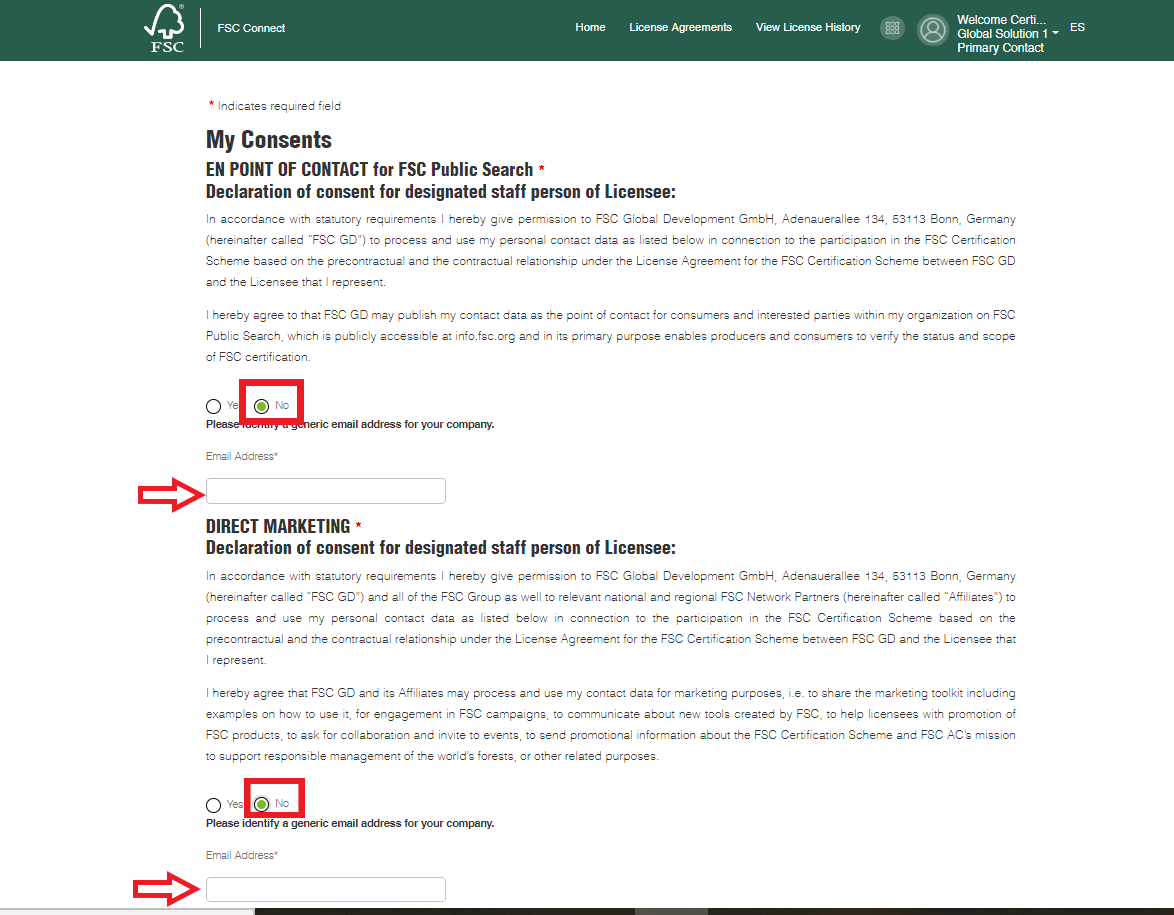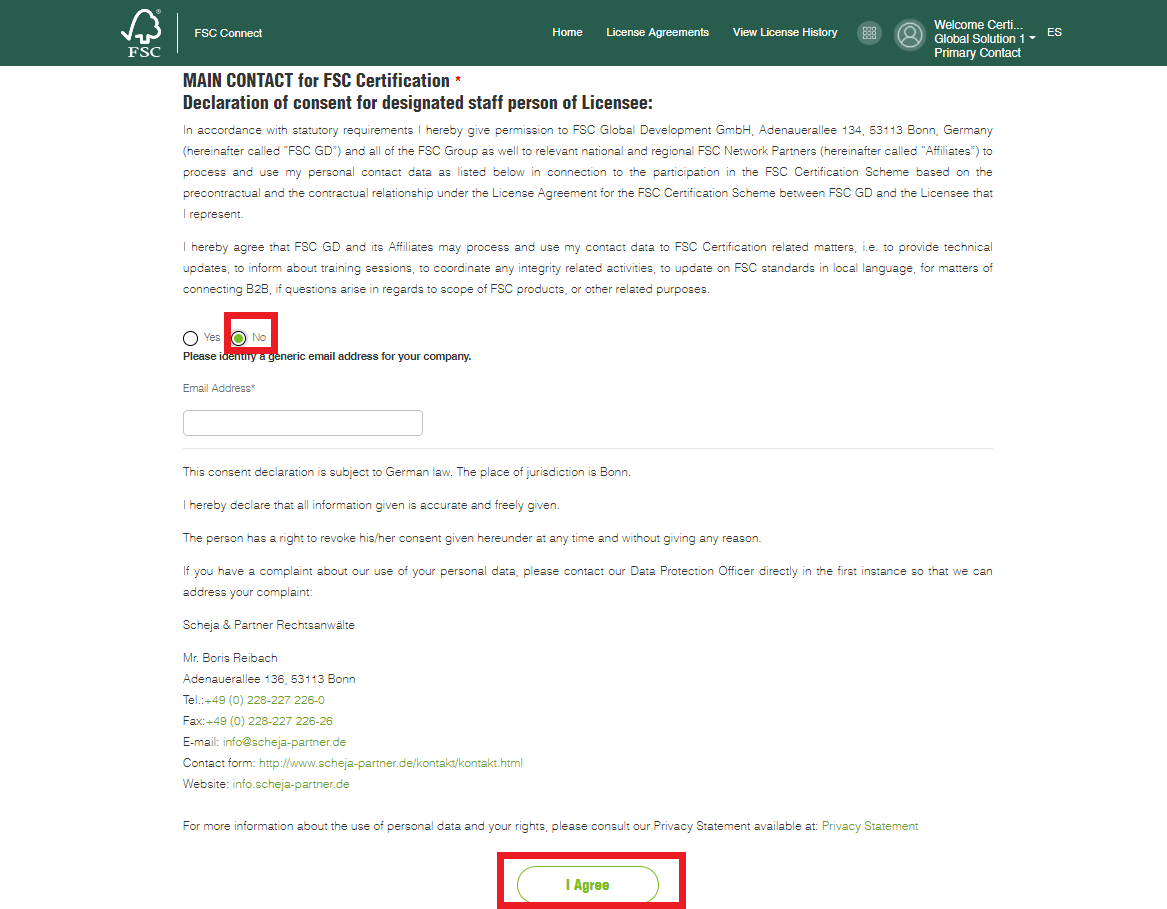Како се пријавити на FSC Certification Portal?
КОРАК
01
Након што је ваш FSC Connect налог активиран, наставите са пријављивањем на FSC Connect. Видећете приватну страницу као носиоца сертификата.
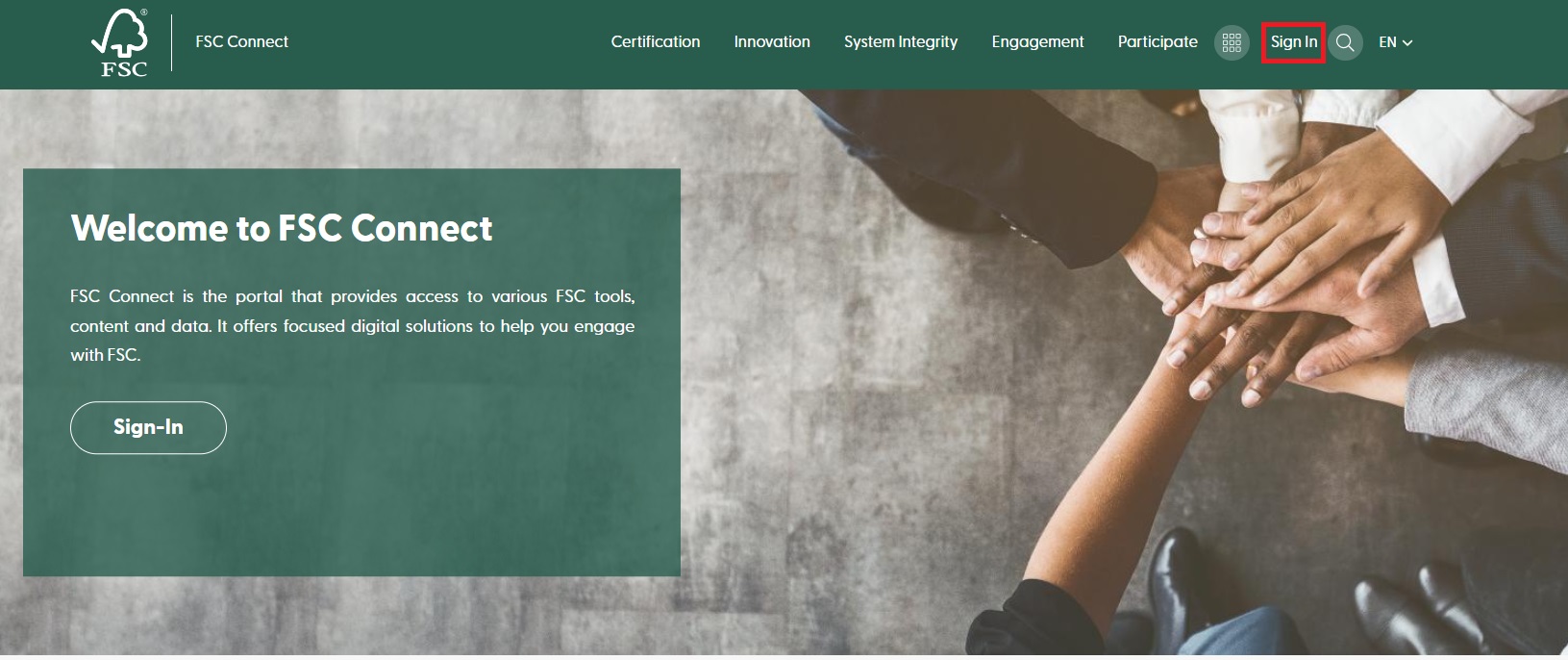
КОРАК
02
Пријавите се на FSC Certification Portal: Након што се пријавите на FSC Connect, изаберите „FSC Certification Portal“ на траци са алаткама.
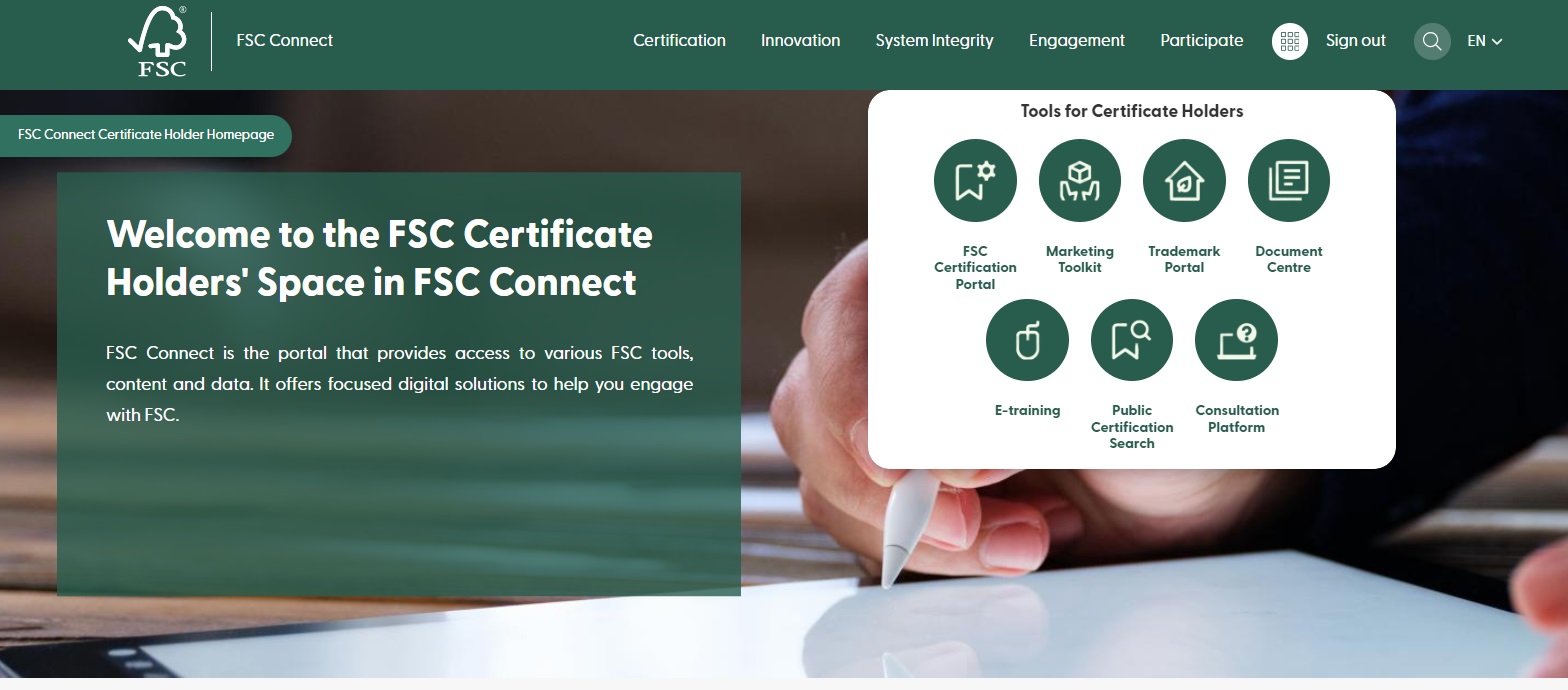
КОРАК
03
Прочитајте услове и одредбе и прихватите их тако што ћете означити квадратић. Притисните "Continue".
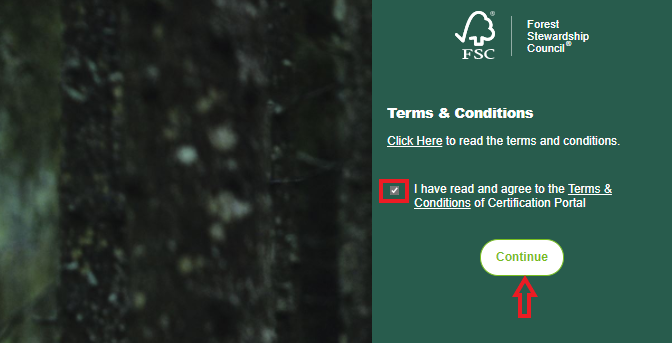
КОРАК
04
After accepting Terms & Conditions, you will be directed to ‘My Consents’ page.
Provide consent for the use of your personal contact data for the listed purposes respectively by marking ‘Yes’ for the following 4 statements and click the ‘I agree’ button at the bottom of the page. (If you do not agree to the use of your personal contact data for any of the stated purposes, select ’No’, and please see the next step.)
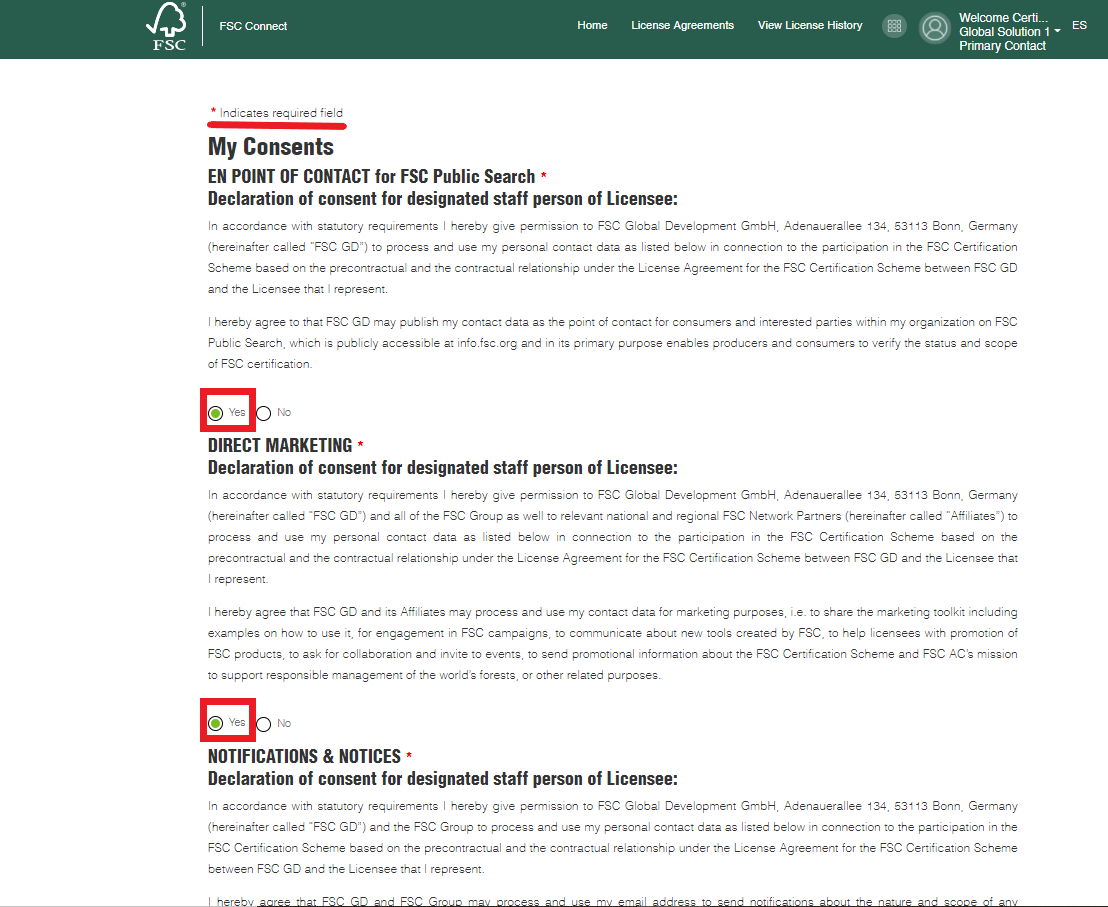
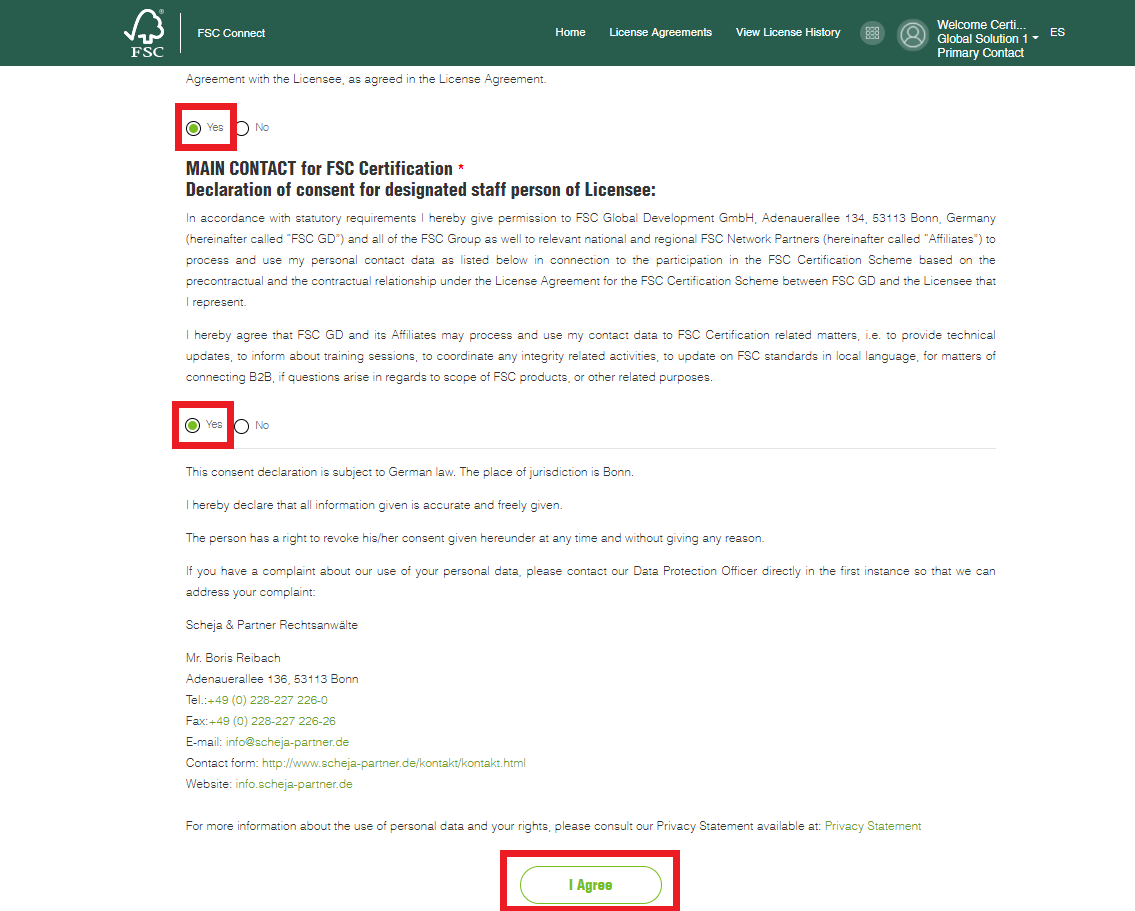
КОРАК
05
If your answer is ‘No’ for any of the statements on the ‘My Consents’ page, please provide a generic email address (e.g., ‘info@company.com’) or email address of the contact person for your company and click the ‘I agree’ button at the bottom to continue.