How to register to FSC Connect?
KORAK
01
Invitation Email: The organization's primary contact will be invited by their certification body to activate their FSC Connect account.
FSC Connect is the gateway portal that provides access to various FSC tools, content and data. It delivers centralized, digital solutions to help you engage with FSC.
(If you have been designated or invited as a primary contact to activate your FSC Connect account and have not received the invitation email, please check your junk folder for the invitation.)
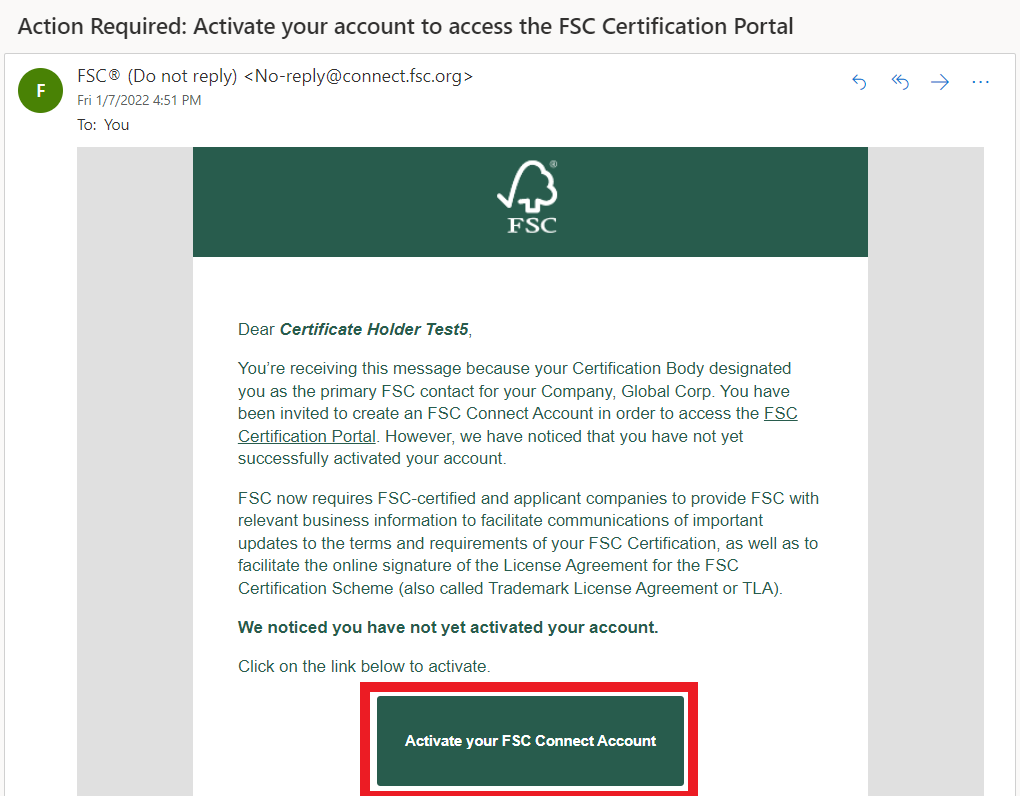
KORAK
02
FSC Connect Account Activation: Once the organization's primary contact has received the invitation email, they are required to click on the activation link provided in the message to activate their account.
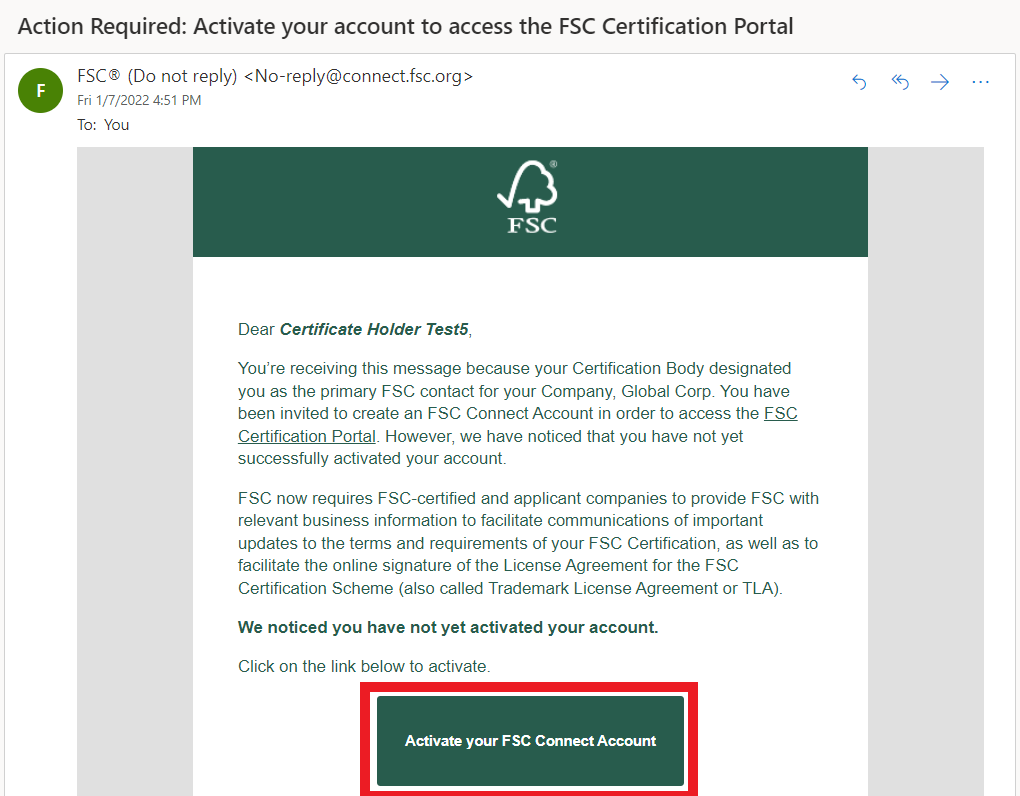
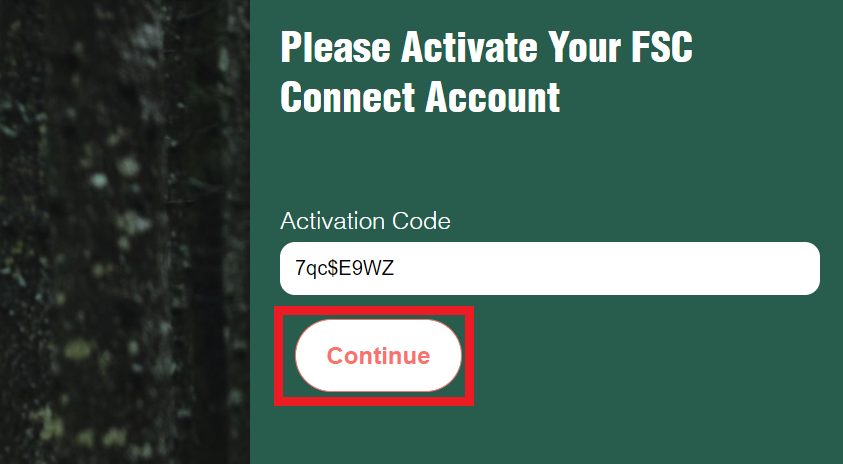
NOTE: Applicants who need to complete the FSC Check process will automatically be directed to FSC Check after the FSC Connect login credentials are created.